How to create an identity
Firstly, close programs of Microsoft Office |
| Go to 'Finder' |
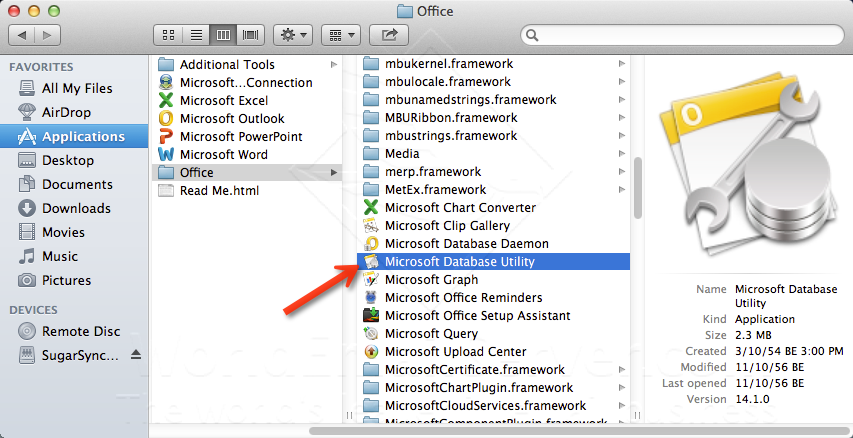 |
| Open 'Microsoft Database Utility' |
 |
| Click on an icon '+' |
 |
| 'Set as Default' |
The world largest email knowledge We are more e-mail server/hosting service provider, our e-mail system manages the data by cloud technology which is the most stable system. Our customers can believe firmly about incoming and outgoing mail servers all time.
 |
| Go to 'Finder' |
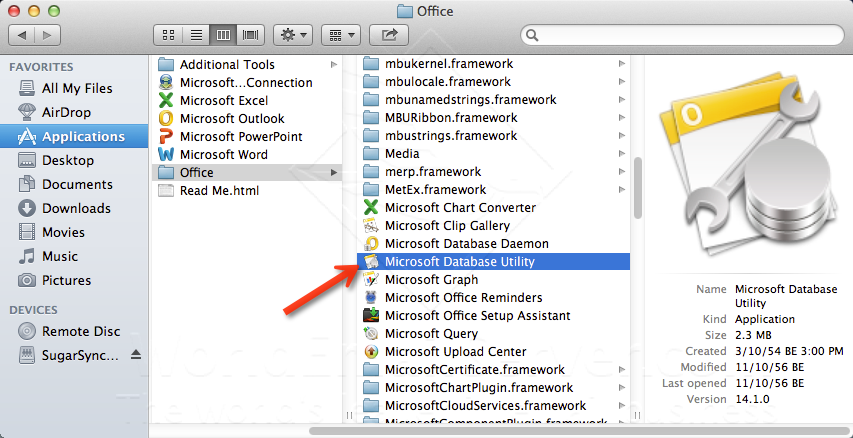 |
| Open 'Microsoft Database Utility' |
 |
| Click on an icon '+' |
 |
| 'Set as Default' |
No comments:
Post a Comment