 |
| Should you rent a mail server? |
5 reasons why you have to rent a mail server
1. Server's hardwares have higher price than computer's hardwares such as home PC, laptop.
2. You have to built in the data center for placing your own mail server because the data center has a very high cost .
3. You must have a Uninterruptible Power Supplies (UPS) to prevent an outage in data center which has a high price.
4. You need to manage the security system which can be costly.
5. To monitor the operation of the mail server functioning normally, have to monitor by an engineer specialising mail server.
From the foregoing, maintaining the mail server is not easy to do by yourself, because it requires high capital and requires personnel with expertise in particular, so renting the mail server is a solution for smaller organisations, their no need to maintain the server because the provider would provide this for you. You can use the mail server which has very high stability of the system without maintaining it.







































.PNG)
.PNG)
.PNG)
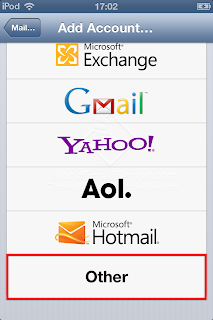.PNG)
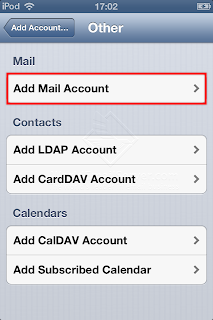.PNG)
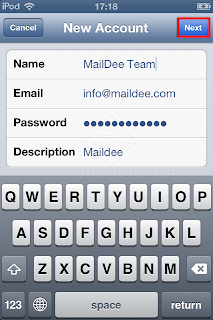.PNG)
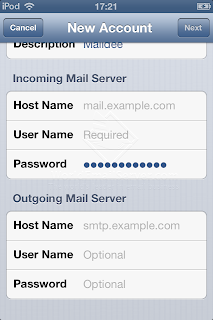.PNG)
.PNG)
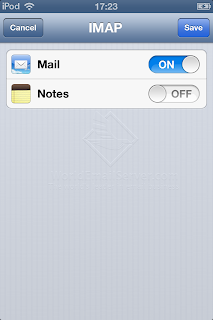.PNG)
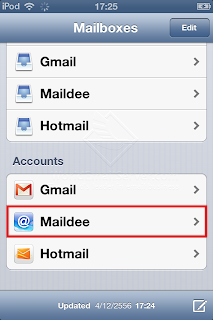.PNG)
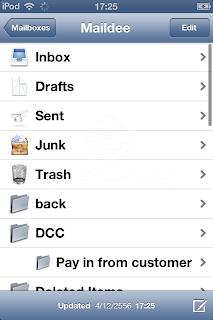.PNG)