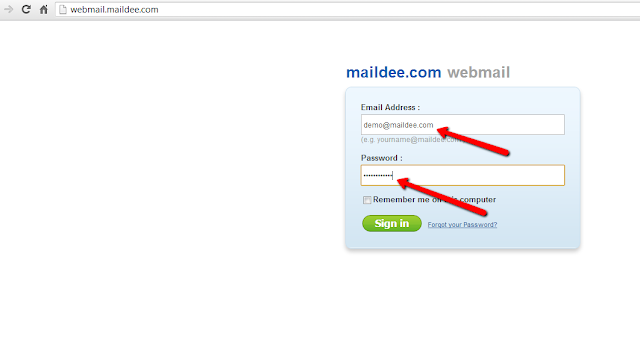Nowadays, communication expand to everywhere in this world. Wherever you are, whatever you do, you can access to your email every devices such as iPhone, iPad, iPod, etc.
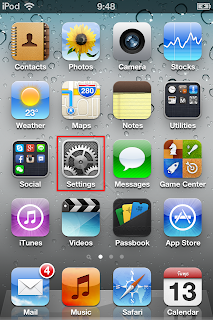.PNG) |
| Tab "Settings" icon |
.PNG) |
| Tap "Mail, Contacts, Calendars" |
.PNG) |
| Tap "Add Account..." |
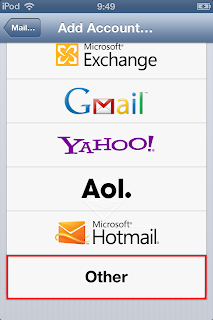.PNG) |
| Tap "Other" |
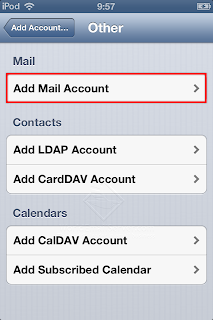.PNG) |
| Tap "Add Mail Account" |
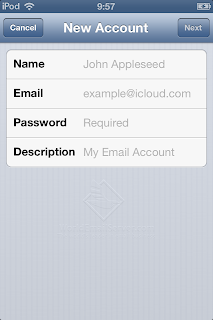.PNG) |
| Type your name, email, password and description. |
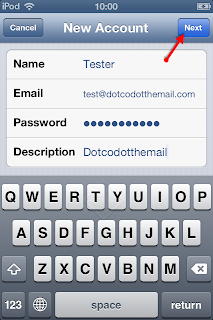 |
| Tap "Next" |
.PNG) |
Incoming Mail Server
Host Name: ox.maildee.com
User Name: your email account
Password: your password
Outgoing Mail Server
Host Name: ox.maildee.com
User Name: your email account
Password: your password |
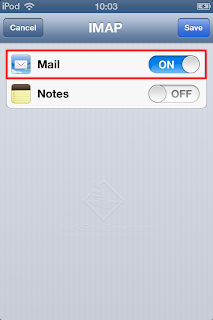.PNG) |
| Flick the status on and tap Save. |
.PNG) |
| Tap your email account. |
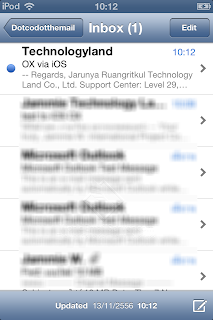.PNG) |
| Messages were shown on your inbox. |
.png)
.png)
.png)
.png)
.png)
.png)
.png)
.png)
.png)
.png)
.png)
.jpg)
.jpg)
.jpg)
.jpg)
.jpg)
.jpg)
.jpg)
.jpg)
.jpg)
.jpg)
.jpg)
.jpg)
.jpg)
.jpg)
.png)
.png)
.png)
.png)
.png)
.png)
.png)
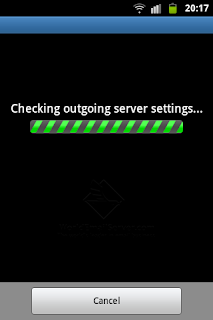.png)
.png)
.png)
.png)
.png)
.png)
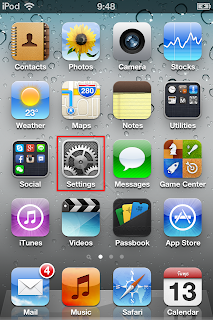.PNG)
.PNG)
.PNG)
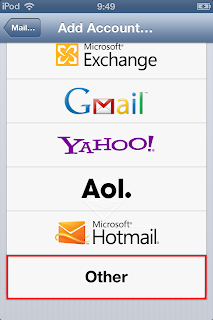.PNG)
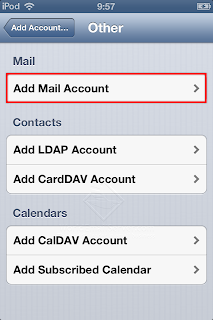.PNG)
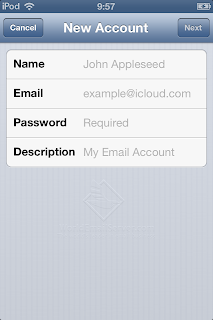.PNG)
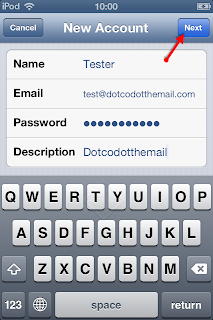
.PNG)
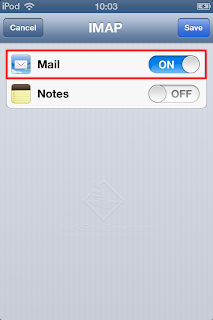.PNG)
.PNG)
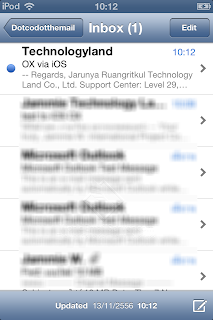.PNG)