To restore the data obtained by importing .pst file. The data was restored to MS Outlook. The PST file should be kept on D:\.
How to restore *.pst file (Inbox, Sent item, Contacts, etc.)
Go to
File > Open, click ‘
Import’
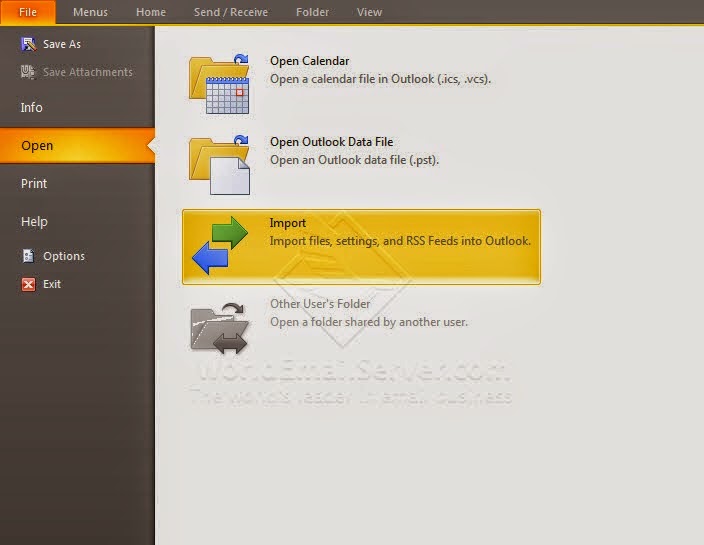 |
| Import files |
On the
‘Import and Export Wizard’ window, click
‘Import from another program or file’
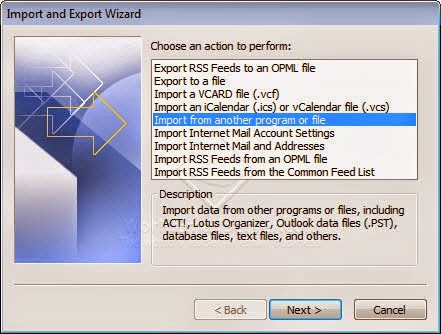 |
| Import from another program or file |
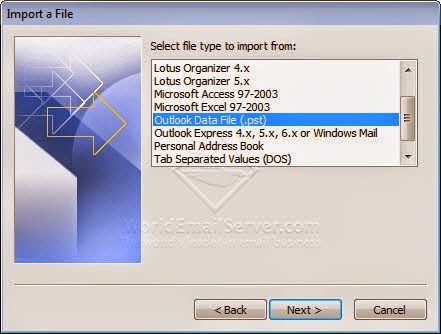 |
| Choose 'Outlook Data File (.pst)', then click 'Next' |
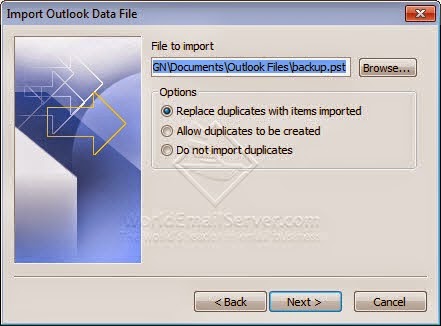 |
| Options: Replace duplicates with items imported |
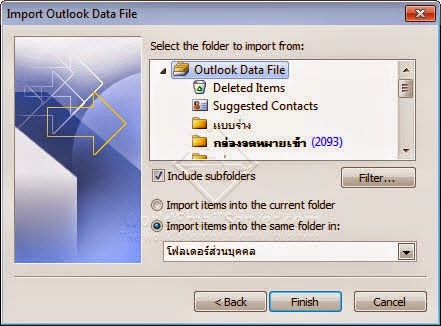 |
| Import items into the same folder in: |
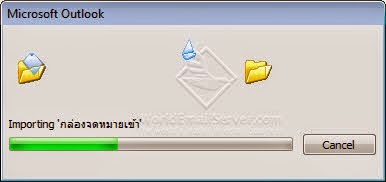 |
| Importing .pst file |
Related Article:
[Outlook] How to backup email messages (Inbox, Sent item, Contacts, etc.) on MS Outlook
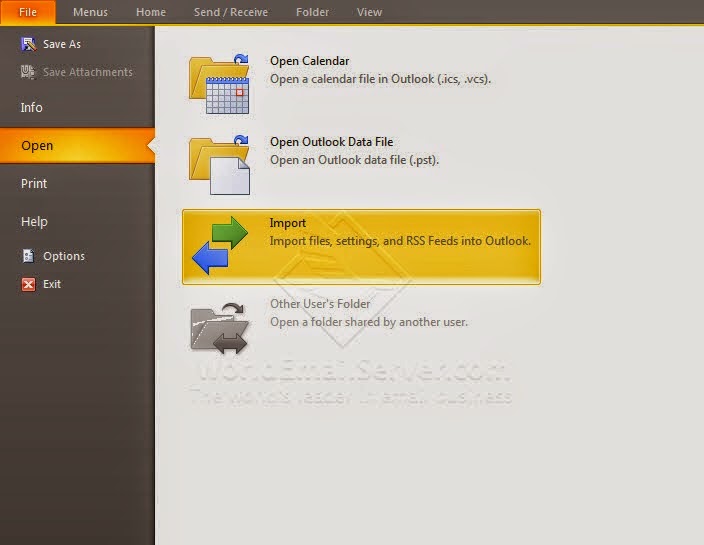
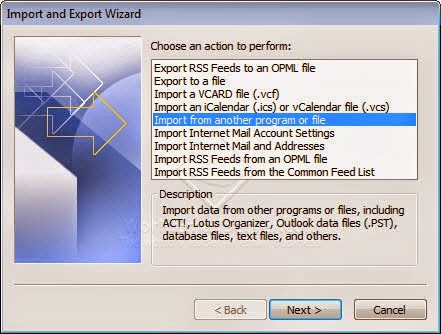
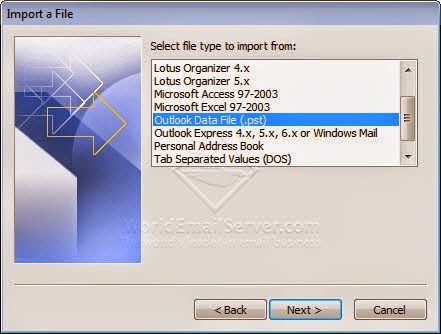
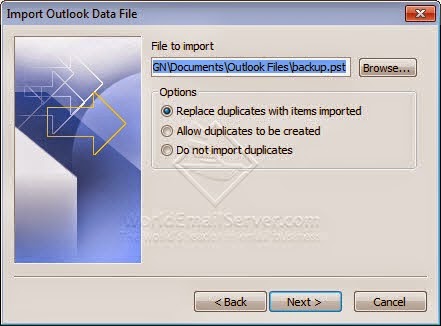
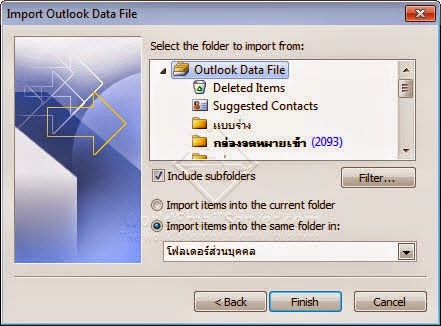
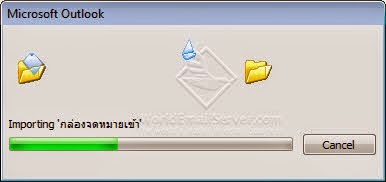
No comments:
Post a Comment