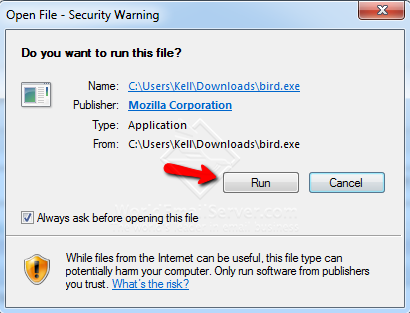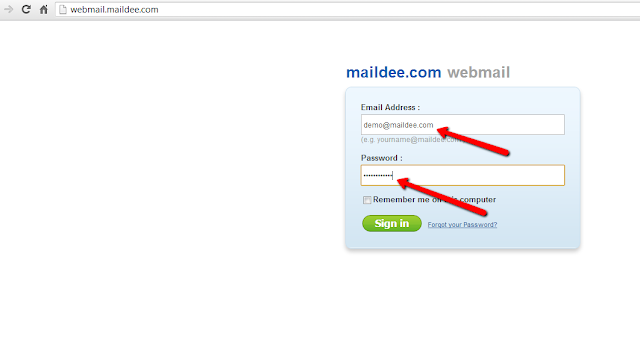Most people might have some experience about sending email failed which its system comes together with web hosting for free. You must find out these problems: not sending to the recipients, not getting from sender, delaying emails, no supporting with Thai language/interface problem. These will explain the causes, how do these problems occurred.
 |
| Web Server/Hosting workflow |
Causes:
1. Email was delayed sending: Web hosting user has to understand and
agree with the truth that a web server doesn't have not only your website but
also has many websites/domains using the same server. So, it normally finds the
delay problem because web server has to process data: general data on website,
database, and control panel. Therefore, the data processing of email is just a
composition. Moreover, each server features email users around 10,000 users so
that emails commonly were delayed.
2. Can't send email: Business owner should know that
when an email in web server/hosting was sent advertising to many receivers unusually
(email: @hotmail, @yahoo, @gmail) for advertising his/her products. If the web
server system doesn't limit and doesn't manage well, your IP server was blocked
from your email system provider. For example,
you completely sent to email: @hotmail.com but could not send to @gmail.com, it
means that your IP server was blacklisted by Gmail. Gmail not only
blocked your IP address but also blocked every IP addresses of the server.
3. Could not receive email: Web hosting/server provider emphasized
to have many websites/domains for each server, they normally need to get more
profit for their business. Not receiving email is normally occurred because the
workflow of server has something wrong more or less. Many users used web
server, some used email server, the process data worked hard.
4.
Text error: Web servers were created supporting to website, email is just a feature. Therefore, language performance is not developed continually. It seems to be very normal, if you send messages into Thai, Japanese, Chinese, the text is error: showing "?????".
Resolving problems:
Using your email under your domain name instead of using free email: Hotmail, Gmail, Yahoo for your image or whatever, you should choose the email hosting/server service which was created for business emails. The server should evaluate only emails, including high-speed working, interface is developing for supporting to other languages. We highly recommend you to manage your system before getting a problem which can make inconvenience working, interrupt your communication and lost you business opportunity.