.png) |
| Tap "Email" |
.png) |
| Type your email address and password |
.png) |
| Tap "Manual setup" |
.png) |
| Tap "IMAP account" |
.png) |
| User Name: your email account Password: your email account password IMAP server: ox.maildee.com Port: 143 Security type: TLS (Accept all certificates) Tap "Next" |
.png) |
| Checking incoming server settings... |
.png) |
| SMTP server: ox.maildee.com Port: 26 Security type: TLS (Accept all certificates) User Name: your email account Password: your email account password |
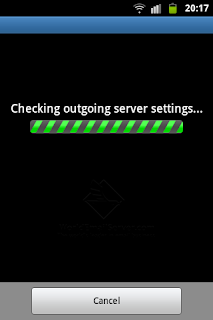.png) |
| Checking outgoing server settings... |
.png) |
| Choose email check frequency and tap "Next" |
.png) |
| Type your account name and your displayed name Then, tab 'Done' |
.png) |
| Go to your inbox |
How to remove an account. Go to setting...
.png) |
| Tab your email account |
.png) |
| Tab 'OK' |
No comments:
Post a Comment