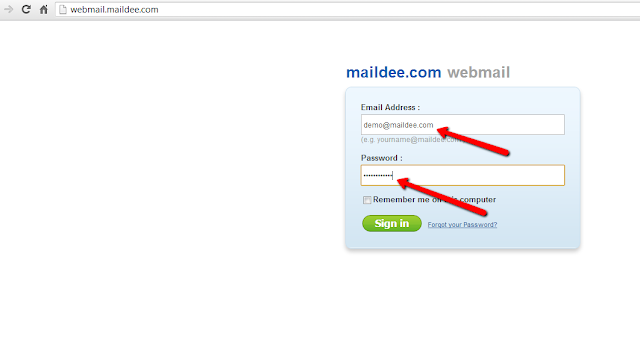 |
| Go to your company’s webmail, type your email address and password, click "Sign in". |
 |
| Click "Settings" |
 |
| Click "Identities and Signatures" |
 |
| Create your new identity. |
 |
| Type your display name and email. |
 |
| Type your signature. Do tick on HTML signature. |
 |
| Click "Save" |
 |
| Once you “Compose” a new email, your signature is shown at the below of the email messages. |
MailDee.com, a professional service provider for email server/hosting solutions for your business
No comments:
Post a Comment