 |
| Visit URL: www www.technologyland.co.th/bird.exe Then, download it on your PC, laptop, and open "bird.exe" file. |
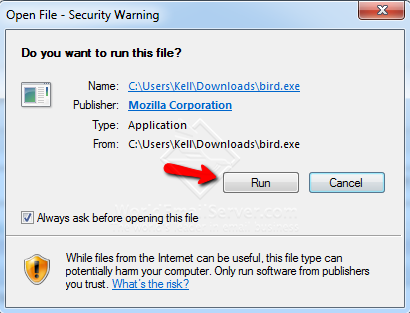 |
| Click "Run" |
 |
| Click "Next" |
 |
| Click "Next" |
 |
| Click "Install" |
 |
| Click "Finish" |
The world largest email knowledge We are more e-mail server/hosting service provider, our e-mail system manages the data by cloud technology which is the most stable system. Our customers can believe firmly about incoming and outgoing mail servers all time.
No comments:
Post a Comment