How to remove account from Microsoft Outlook
Before removing an account, please backup by exporting .pst file to D: drive.
1. Open MS Outlook and go to File
 |
| Go to File |
2. Go to Account Settings
 |
| Choose 'Account settings' |
3. Click 'Remove'
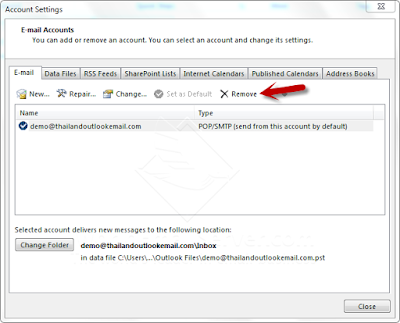 |
| Click 'remove' |
4. Confirm to remove account
 |
| Click 'OK' |
5. Removed account already
 |
| removed account already. |
No comments:
Post a Comment