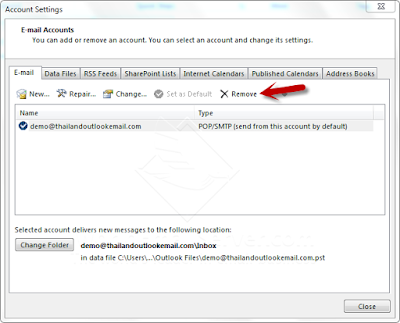How to migrate email data to my business mailbox via Mozilla Thunderbird
This is the manual medthod to migrate the email data from other server to business email's mailbox.
It might takes some time for migrating when the user's mailbox has more than 1GB.
1. Add account by using your old mail server as the incoming server
2. Rename your account name to another one. (Optional)
 |
| Rename the account name |
3. Add the same account by using your current mail server.
4. Select messages and copy them to your current inbox.
 |
| Copy to current folder |